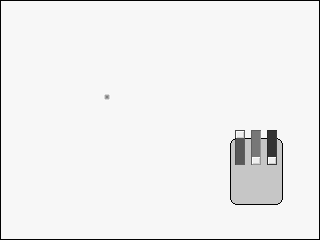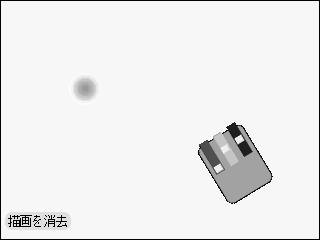ChopStickMouse
箸マウス。回転、筆圧(ボタンの押し下げ具合やホイールボタンなどで表現)を感知。2つのフォーカススポットを持ち、その及ぶ範囲、および両者の距離を自由に変えられるw。もちろん複数台接続して 2× n のスポットの制御も可能にすべし(ぉ。もちろん GUI デザイン再考は必要。--sumim
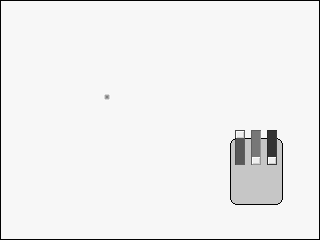
ChopStickMouse.pr(SqueakNihongo3)
▼仮想対応ペイントツールにおける円の描画など(ボタン配置、変えました)
最初の2スポットでの円の描画は、実際には、マウスの回転中に動いてしまうので、このようにはうまくはできないでしょう。むしろ回転情報を使わない後者のほうが現実的かと。筆圧指定時に赤ボタンをクリックすると入るモードで、スポットの片方を固定します。しかし、円を描くときにしか使えなさそう…(ぉ。--sumim
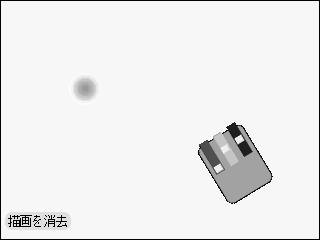
ChopStickMouse2.pr(SqueakNihongo3)
このページを編集 (758 bytes)
 |
以下の 1 ページから参照されています。 |
This page has been visited 2834 times.